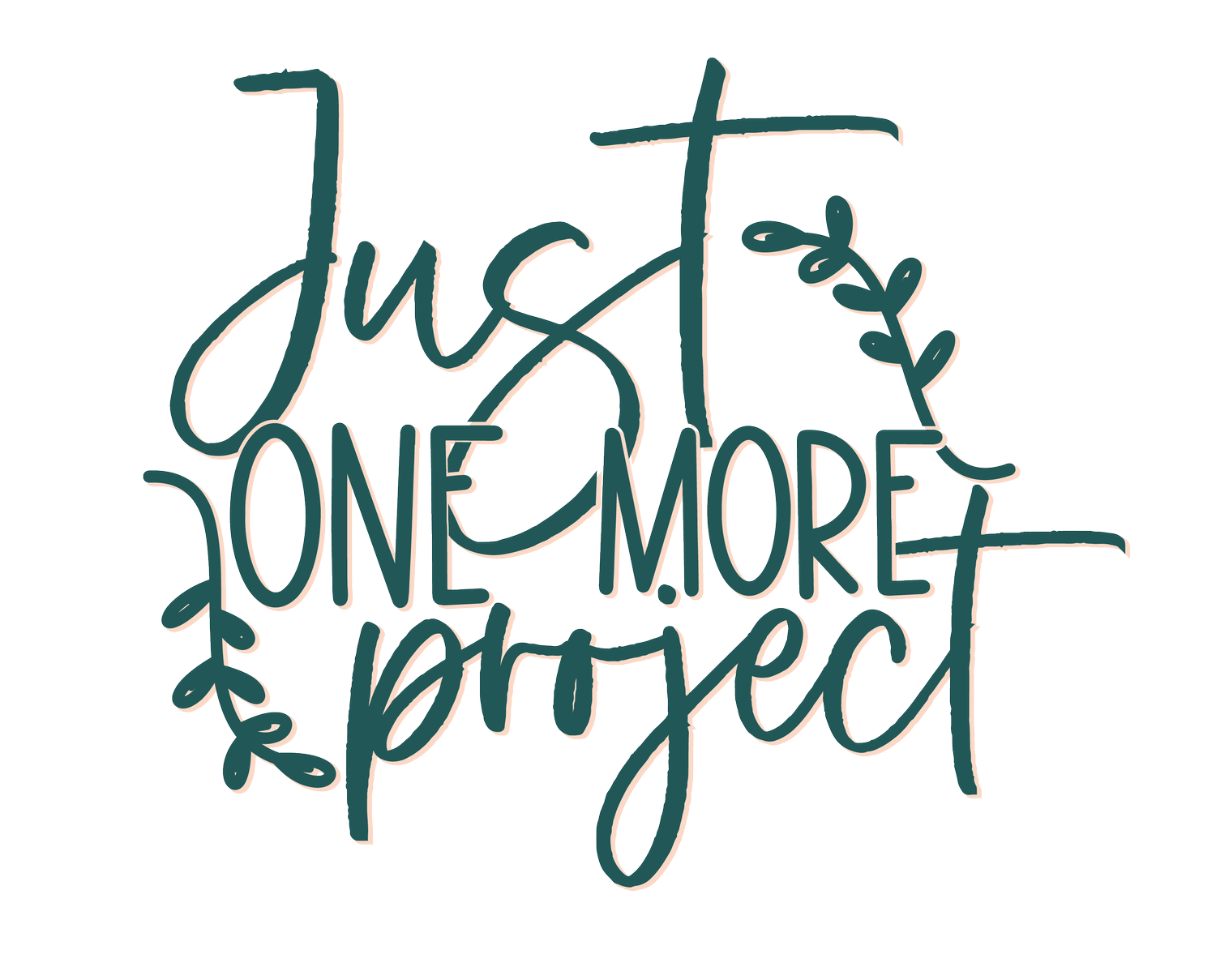Have you ever made a Spider Web on Illustrator?
Well, I have! and you will too after watching this tutorial. It's not that hard - though it seems hard because it's a spider web and it's supposed to be complicated. But there are so many features in Illustrator so make the process super simple.
Okay, so creating a spider web on Illustrator from scratch is not so bad. I walk you through how to draw the lines using the Line Segment Tool. Once we're done with that, I show you how to curve the lines a bit using the Anchor point tool. After cleaning it up a bit, I'll show you to create a sort of “imperfect” look for your spider web - this is a really neat feature in Adobe Illustrator called Envelope Distort, but don't play with it too much! You will probably ruin your shape if you mess with it a lot - so use it just a little!
What you'll learn:
How to design a Spider Web.
Line Segment Tool
Anchor Point Tool to curve your lines
Shape Builder Tool (this one is so cool!)
Envelope Distort - this is what we use to make the spider web look a bit funky and imperfect.