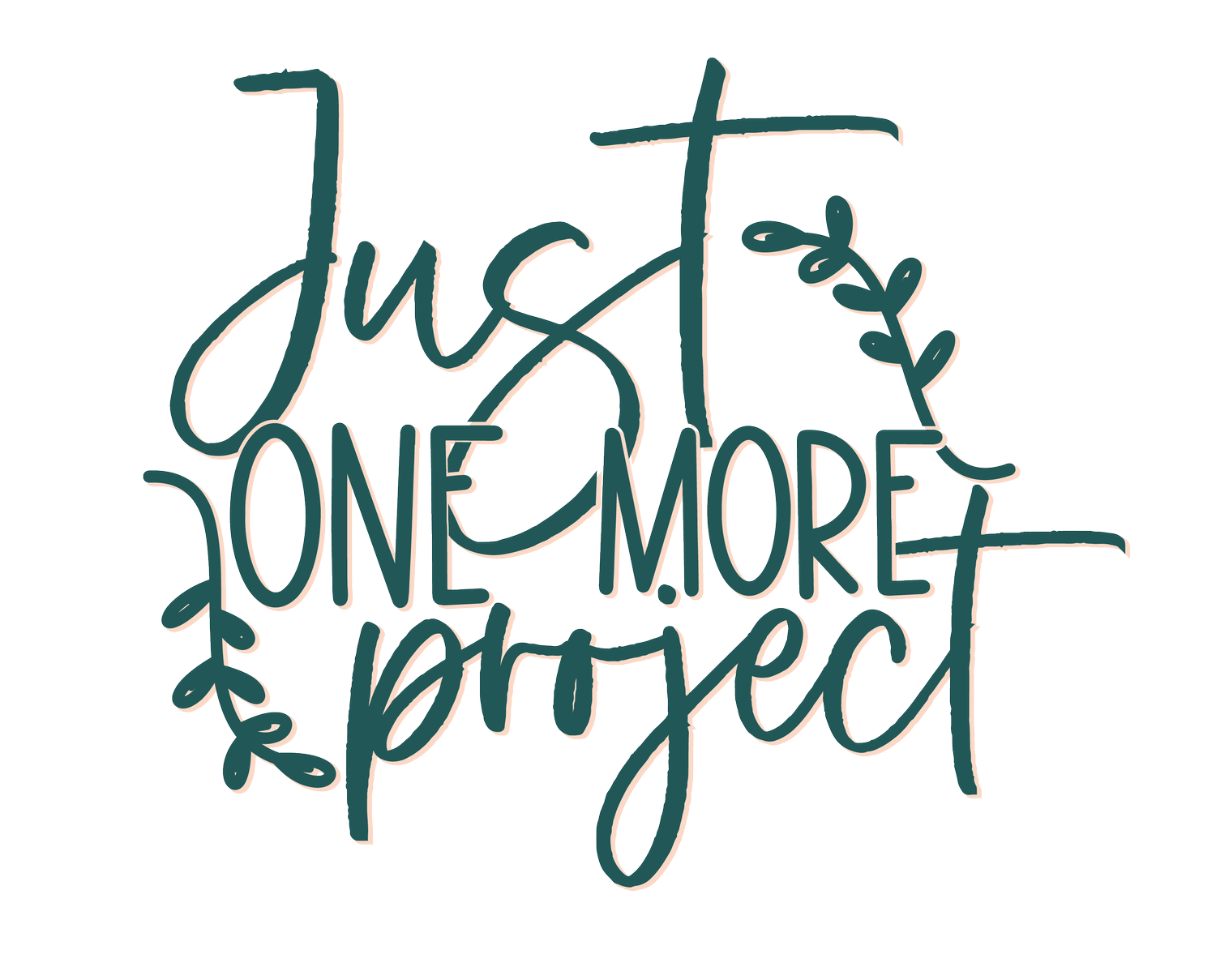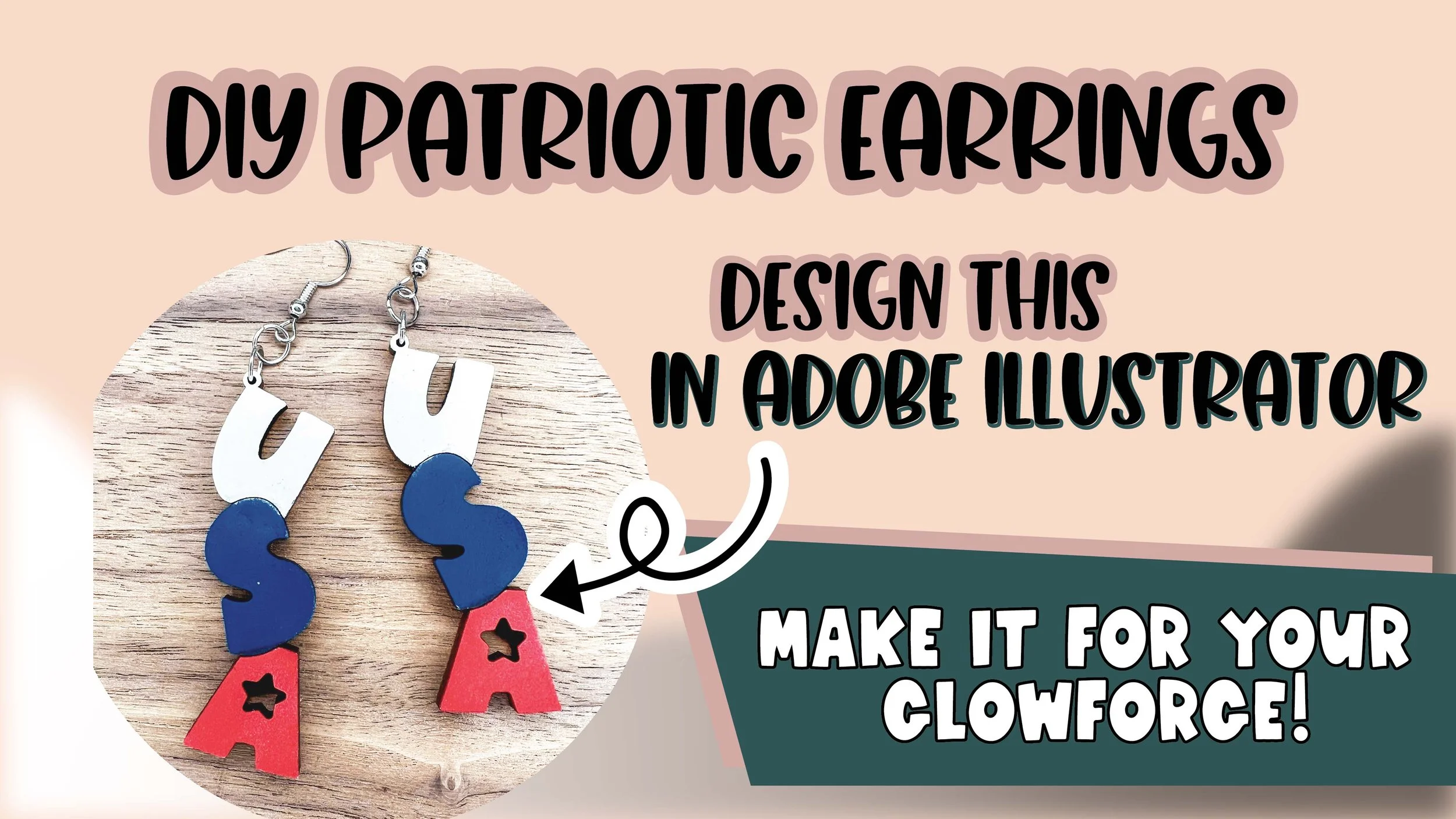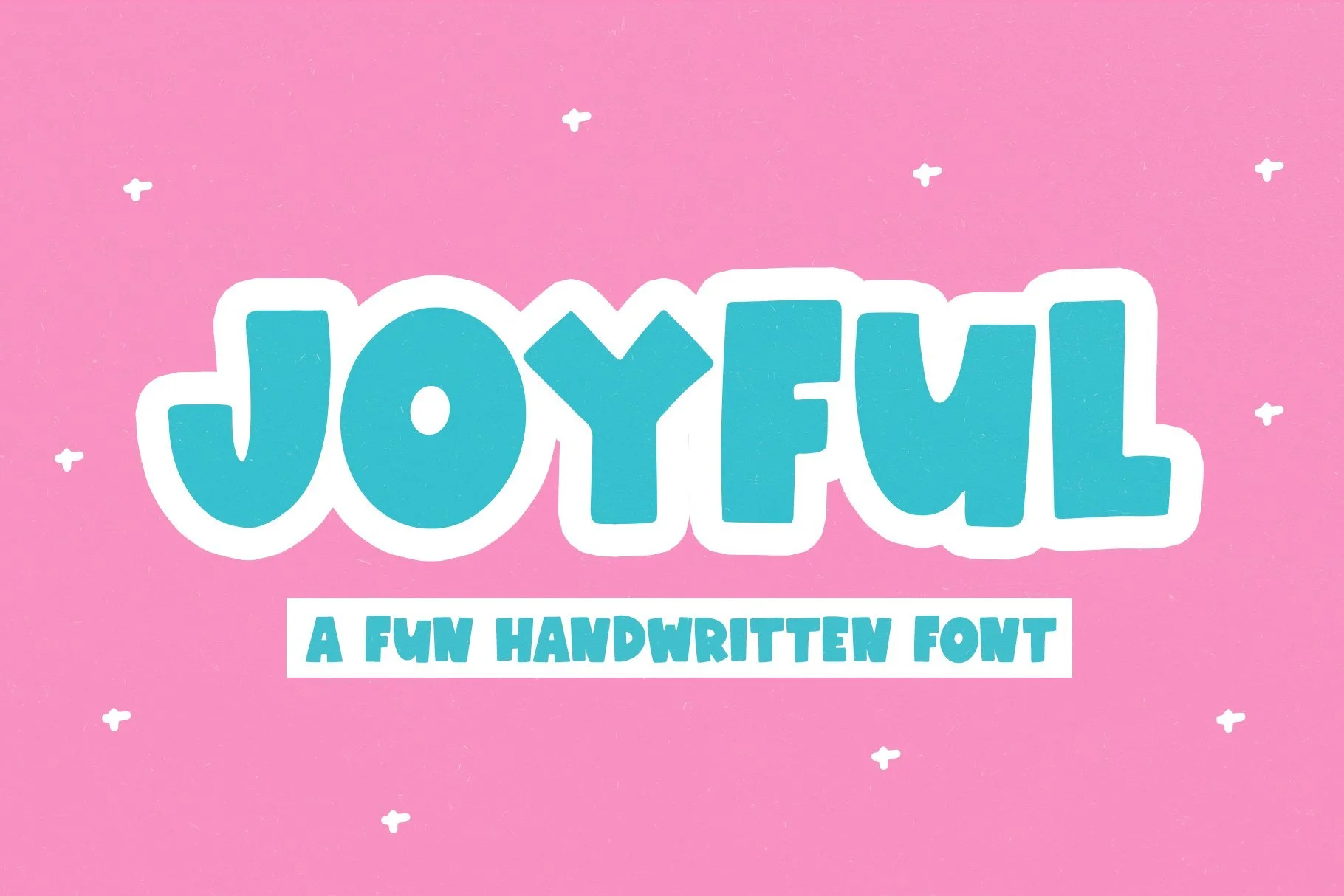How to make Custom Text Earrings
Custom Text! Let’s make some earrings!
I'm ready for the 4th of July over here! My house has a really fun deck...and each year we can watch fireworks from the deck. And it's SO fun! And every single year, after a fun evening on the deck watching fireworks with my kids, I always think to myself..."NEXT YEAR! We are having a party!" (and then I usually forget!
So this year, guess what? We're having a party on the deck!And I'm ready --- with earrings of course. Haven't thought much about the food yet...but I'll figure that out soon enough!
This weeks tutorial, I'm showing you how I put together these simple earrings using text in Illustrator. It's an easy one - I know you can do it!
What you'll learn:
Pen tool to make scored lines
Font used in this tutorial: Joyful