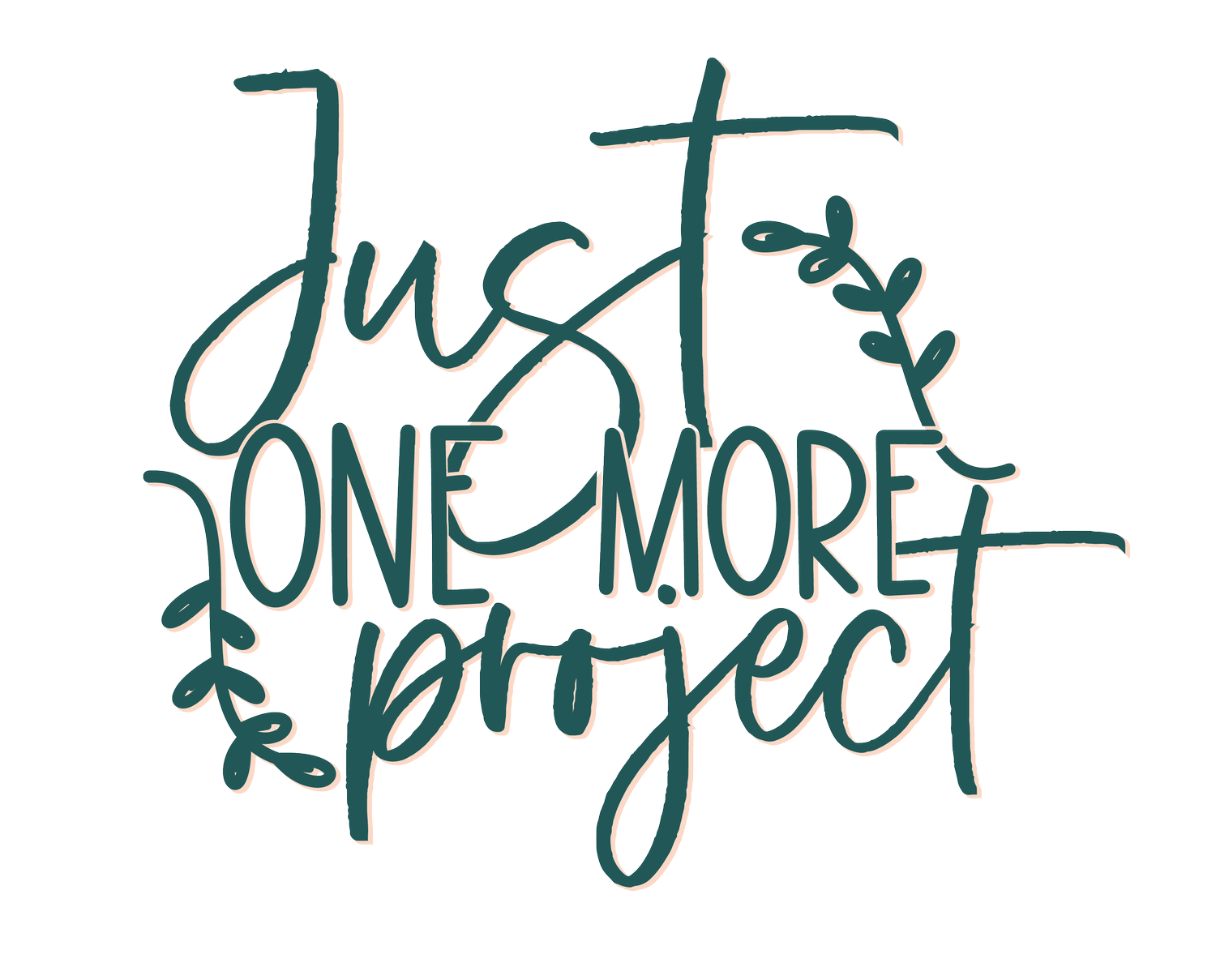Learn to make a sleeve for a gift card & Plan out simple layered SVG files
Hello Hello!! Just popping into your inbox with another tutorial for ya! I'm going to show you how to make a little pocket sleeve for a gift card. I love making these and adding a personal touch to them for friends and family!
So, the story behind the text on this gift card is kind of silly. My husband has recently taken an interest in all things home improvement (I'm not super thrilled about it, but I love the effort!) He's been fixing and replacing things all over our house (ie. kitchen faucet, and replacing broken tiles…Well, it's kind of convenient to have him around now that I think of it!) Either way, we have been spending money left and right on “new tools” and “supplies” for all of these home projects. So my kids and I decided to that this year, for Father's day, he would get a budget of some kind ! Well, mostly just whatever we put on a gift card for him! So naturally, we spruced up the gift by adding this fun gift card sleeve for it.
Again, as most of my projects, you can totally customize this by adding your own text!
This design makes it so you can easily place a gift card (or even money, a note…) into the space created. I'll walk you through how to make it! It's not that complicated!
What I'm using:
Adobe Illustrator version 2021
What you'll learn:
How to plan out a layered SVG file.