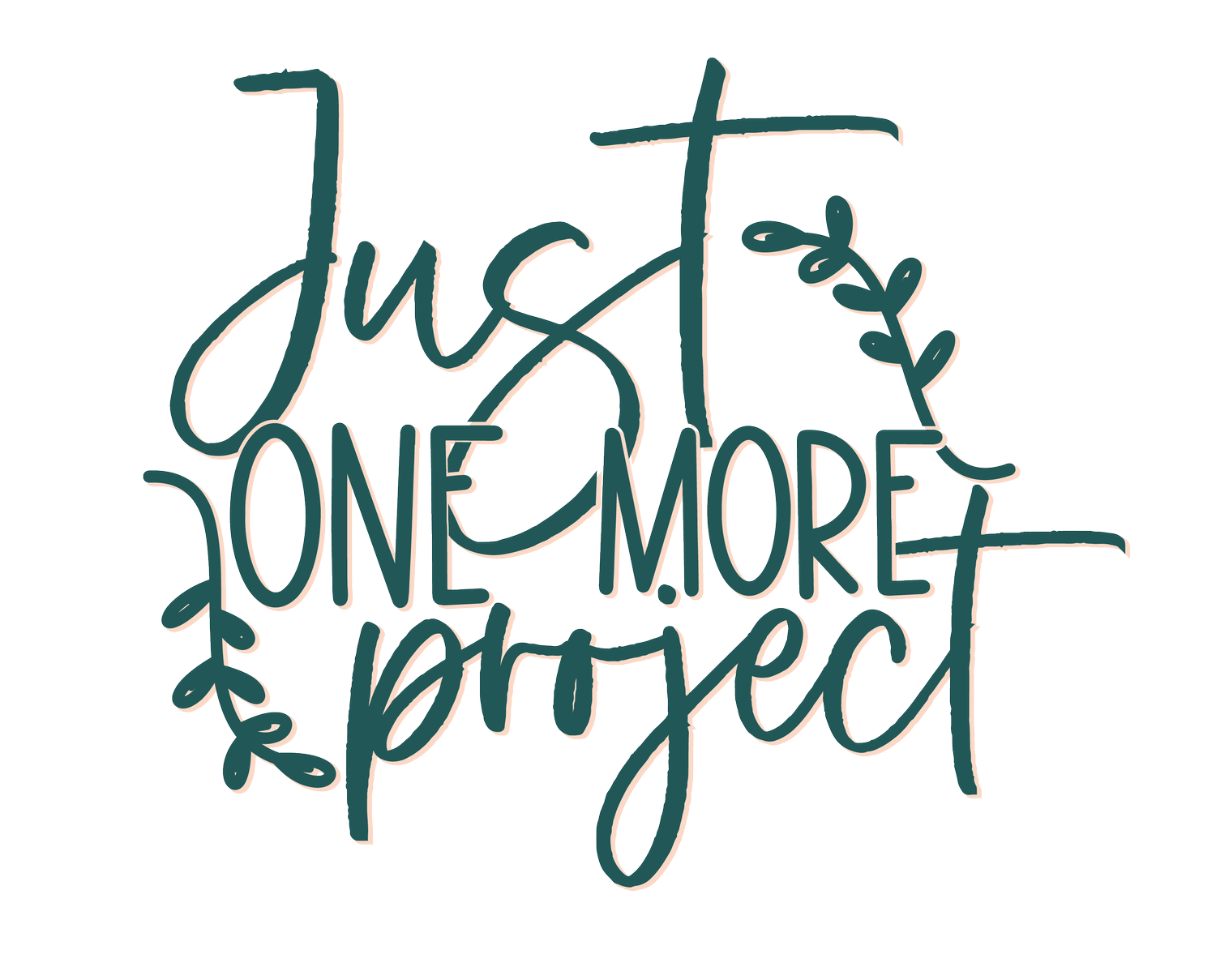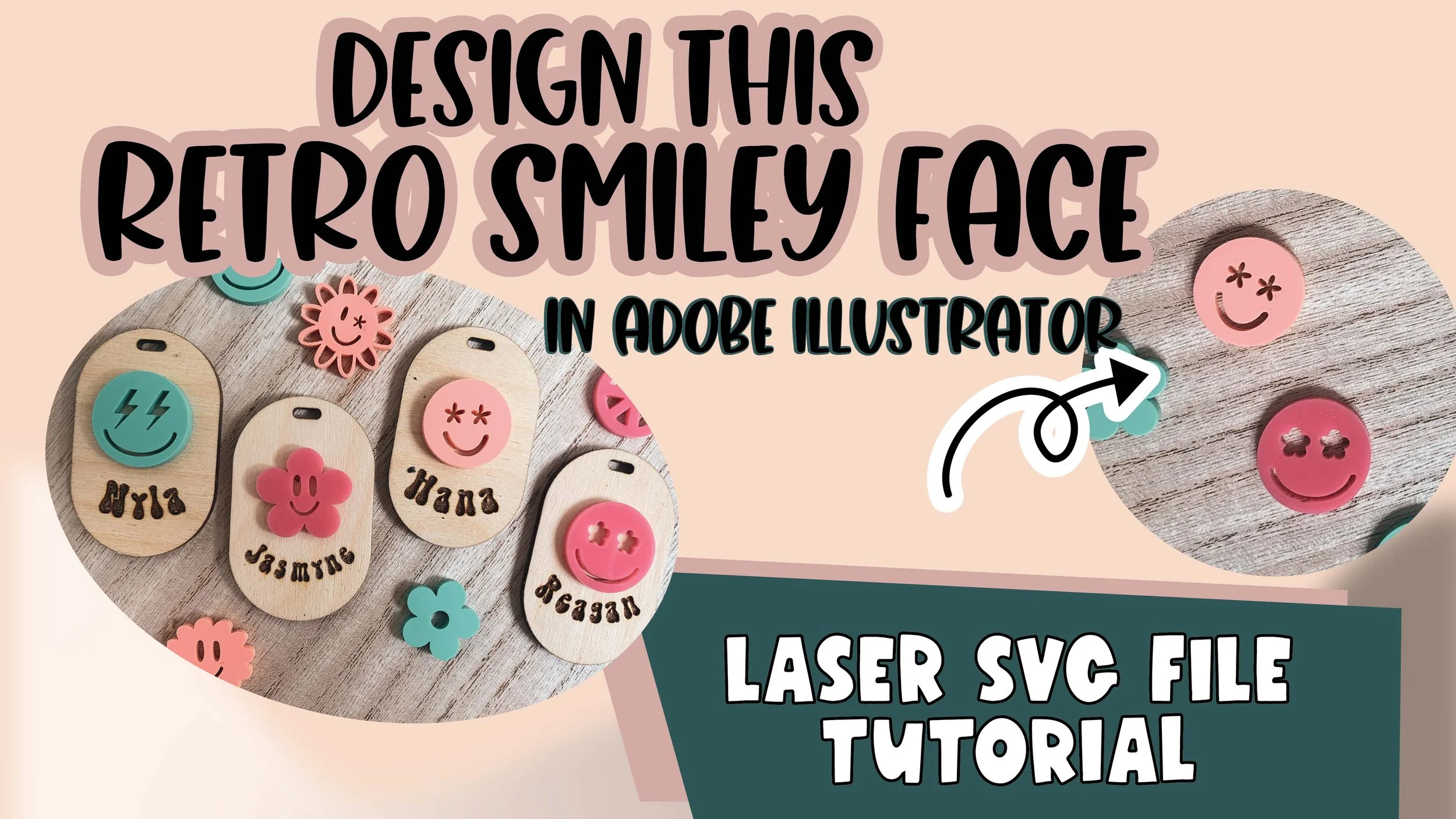How to make a Retro Smiley Face In Adobe Illustrator
I've began labeling all the things lately… why not? From my kids backpacks, sports bags, lunch bags (there are lots of bags in my house…). These tags are my GO-TO tags for gifts too. I love adding a little something personalized with gifts to friends and family - and it's usually to their kids. These little smileys have been a hit so far.
So let's dive in and learn how to make these cute smileys. This is a SUPER basic tutorial and if you've watched my tutorials, you already know how to make these!
What you'll learn:
How to use basic pathfinder functions
to create parts of a smiley face.
How to use radial repeat to make a daisy-like flowers.
Try these fonts! They that would go really well with these files: