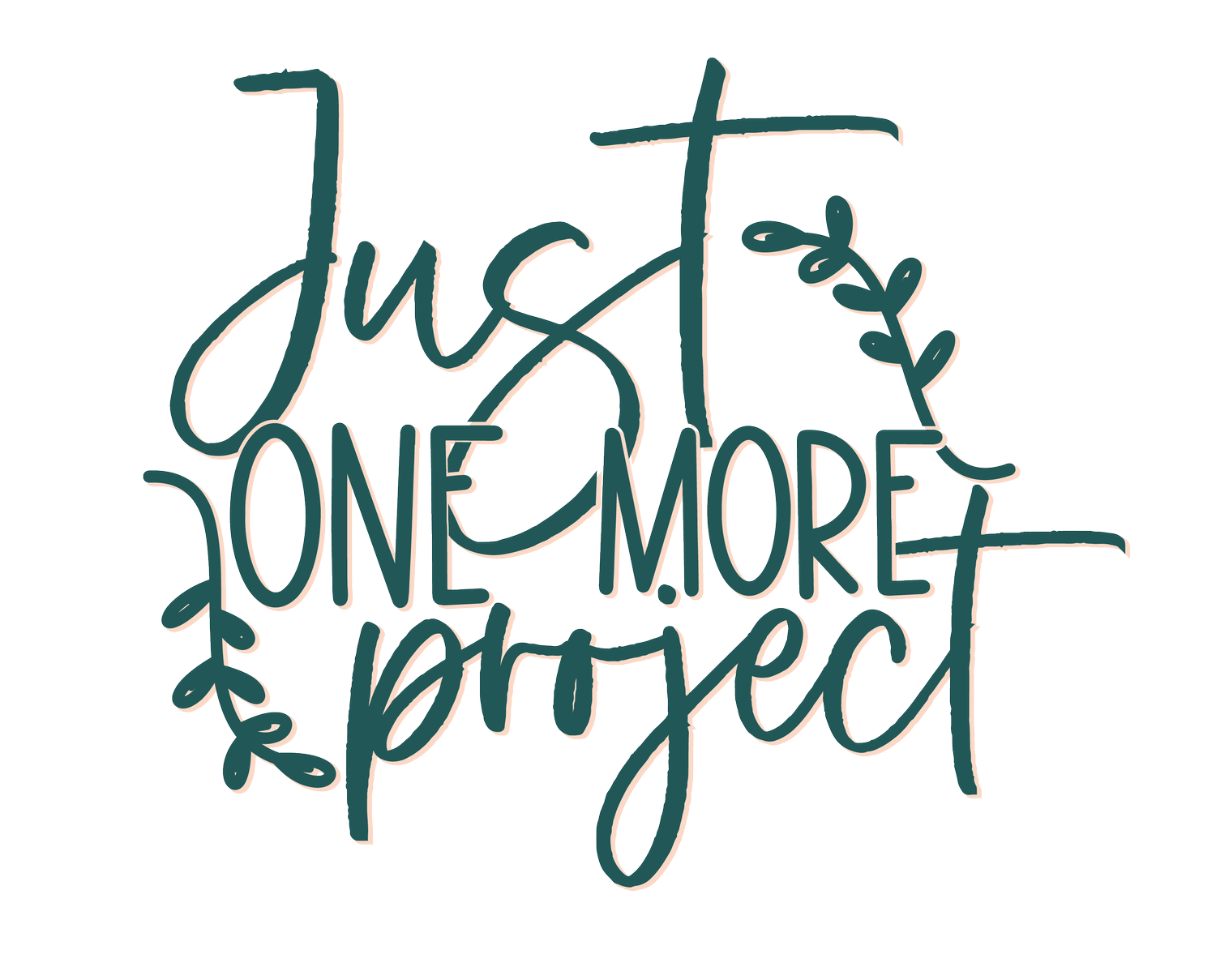Customize a Teacher’s Gift - Custom Floral Ruler
My sister is a teacher and she tells me stories all the time about how students take things from her desk and then everything has mysteriously disappeared….like forever.
(I would guess these items go home in backpacks because I usually find all kinds of things in my kids backpacks…) Either way, I’m sure teachers have all the best stories to share!
But this week, I thought I’d show you how to customize a ruler file that I created just for a teacher! This would make a PERFECT gift for a teacher!
Usually, I’d teach you how to type your text on a path line and create outlines for it so it could be engraved. However, this file wasn’t that simple to do this with. So I’m teaching how to draw your own path and then type your text on it.
Let’s do it!
What you'll learn:
How to use the pen tool
How to use the type on a path tool
How to use the smooth tool