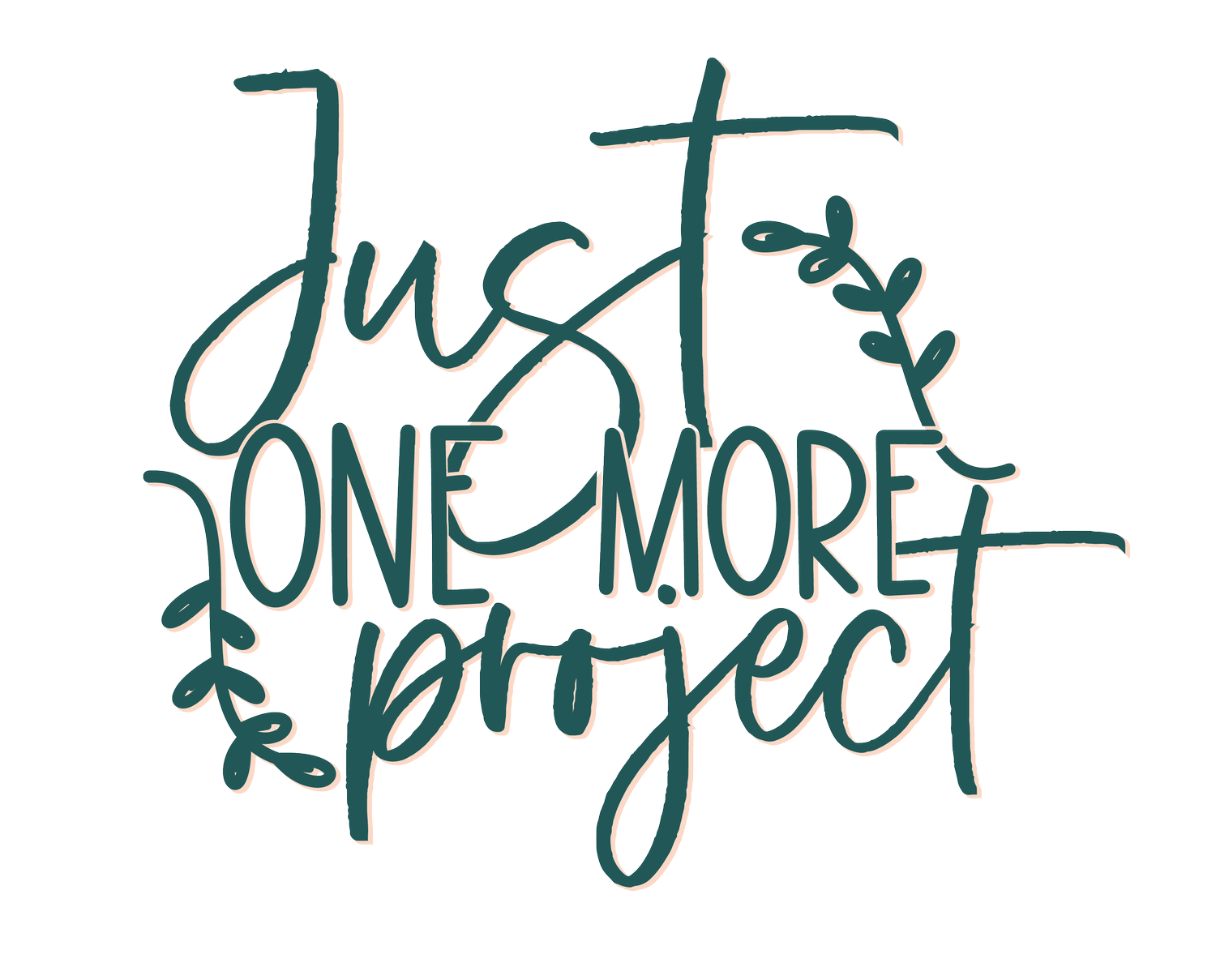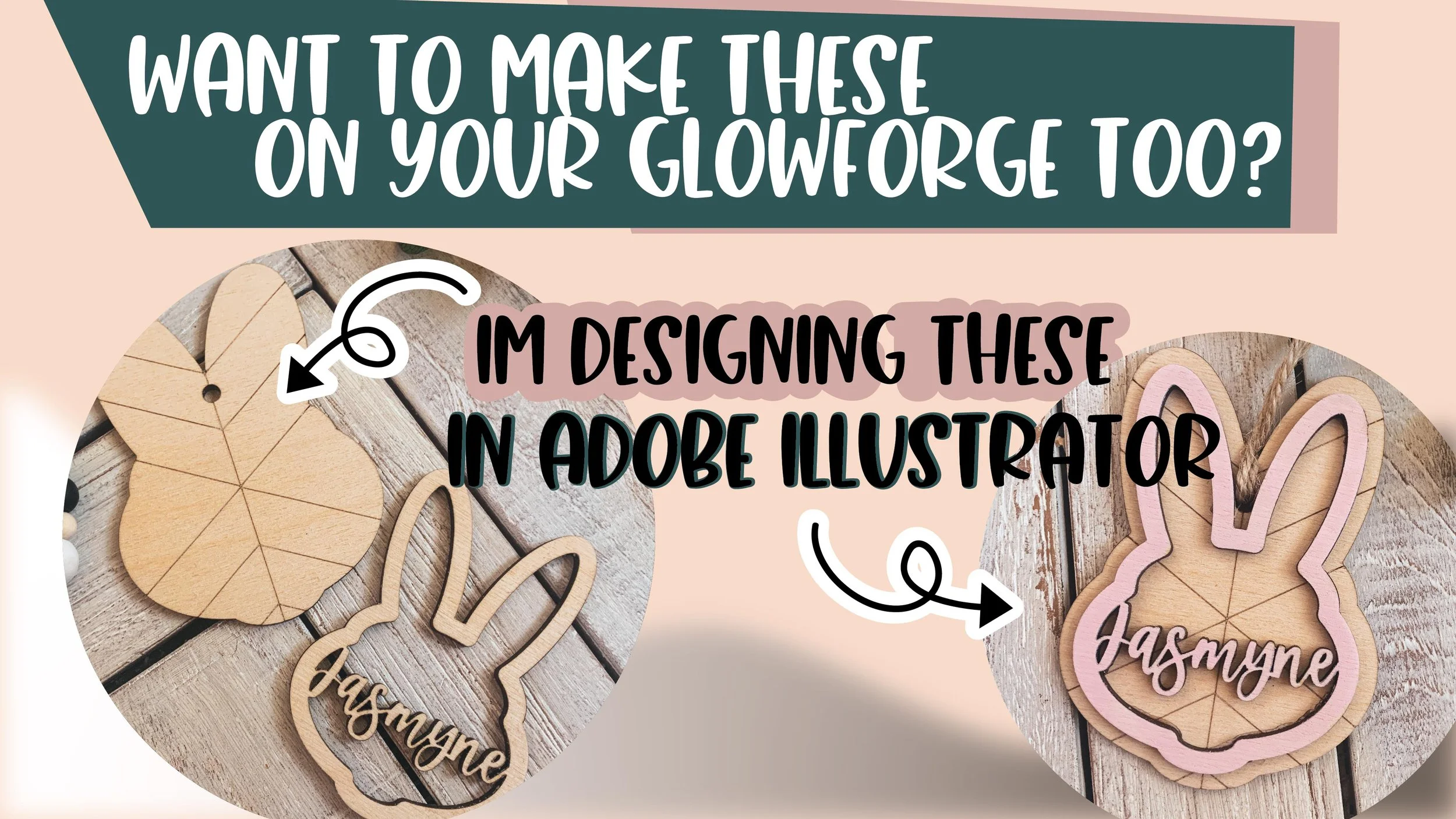Bunny Basket Tags? Yes, please!
So last weeks tutorial, we talked about how to make a cute bunny out of shapes. It wasn't very hard right? I hope you've had a chance to make a few other things using just shapes by now! If not, you're going to practice again this week. Yes, you are. Grab your coffee.
This week, I wanted to take it a step further and show you how I designed this cute bunny basket tag. The two layers and the pretty scored pattern in the back really makes this tag stand out!
Let me know you how I made it and got it ready for your laser using Adobe Illustrator 2021.
What you'll learn:
How to unite shapes together
How to use the line segment tool
How to use the scissor tool