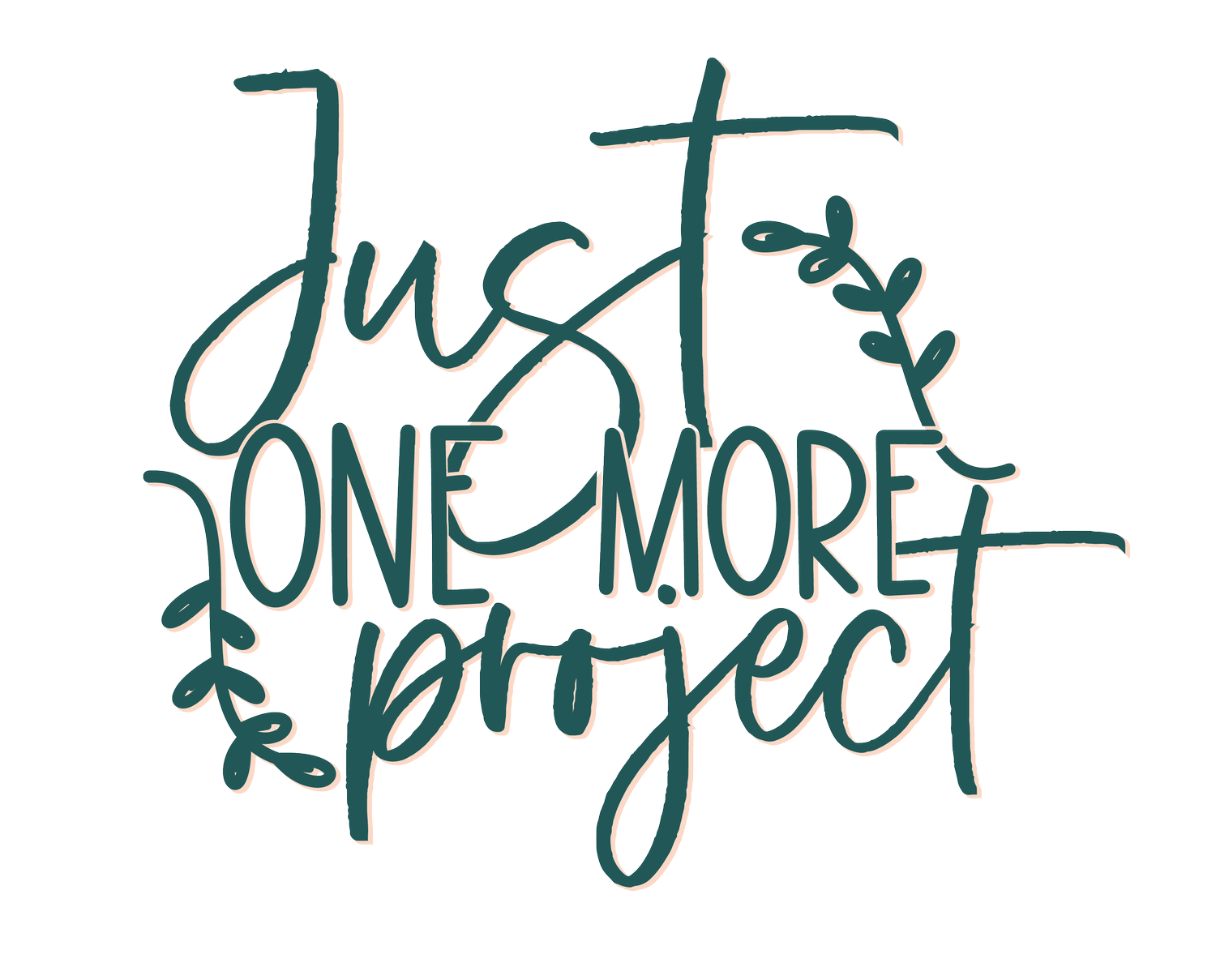Customize a backer sign with me!
So, I’m loving the rattan trend everywhere… are you?
I can’t get enough of it. I’ve made blank signs, I’ve made keychains, I’ve made macrame designs….well now I’m going to make a custom name sign with this faux rattan backer!
This file isn’t actually rattan, it’s a basketweave pattern (which has a really pretty score pattern on the top too!) but you can use this technique on any kind of sign like this with two layers.
I decided to engrave the text in my tutorial (not pictured, but it's in the tutorial!) Although, if you wanted to add a little more dimension to it, you could choose a different font (something that is cut-friendly!) and cut another layer to place on top of your offset.
Let me show you how I did it in Adobe Illustrator 2021!
What you'll learn:
How to create text and an offset for engraving